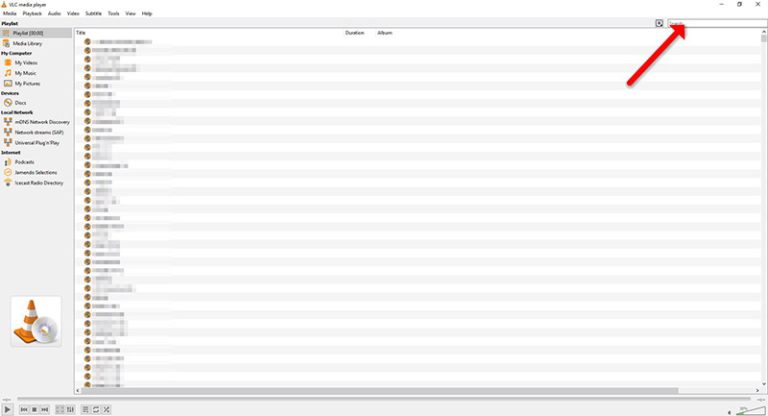HOW TO SETUP THE IPTV ON YOUR DEVICE
How to setup Dragon TV Pro Active Code on Android
1- Open your browser in your device
2- Go to type link https://www.dragon4iptv.com/dragontvpro.apk
3- After download app install it
4- Then put your activation code
5- Discover & Enjoy !
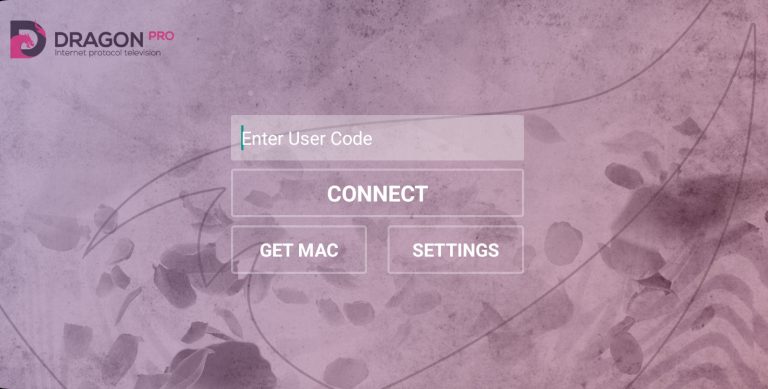
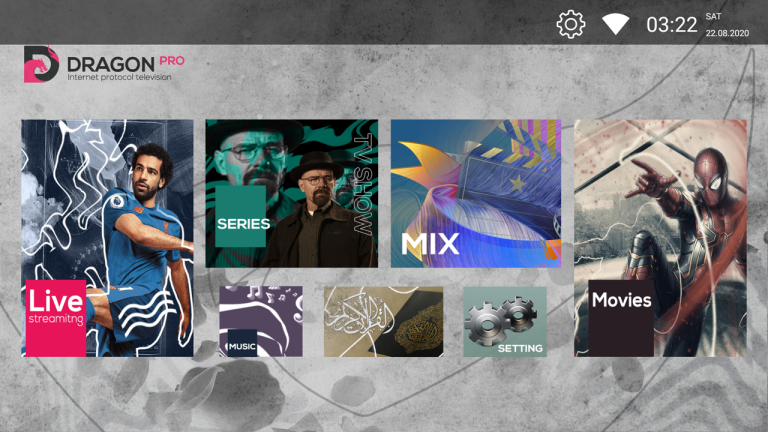
How to setup Dragon TV Pro User&Pass on Android
1- Open your browser in your device
2- Go to type link https://www.dragon4iptv.com/dragonpro-smarter.apk
3- After download app install it
4- Open DRAGON PRO
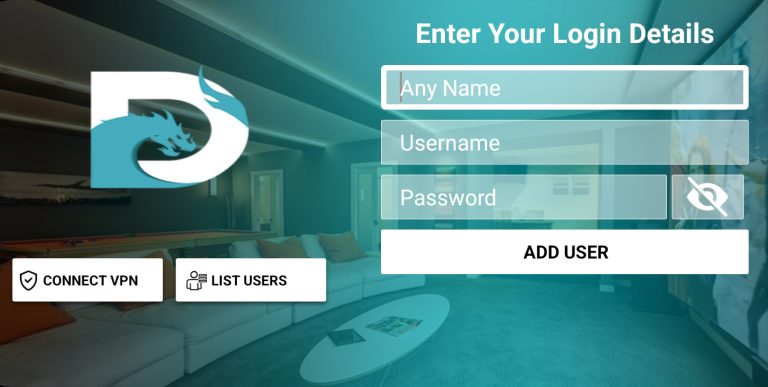
5- You recived your subscrib detalis like “http://4k.domain.com:80/get.php?username=1111111&password=2222222&type=m3u_plus&output=ts”
Enter the data as follows
– Any Name : Dragon Pro or any name
– Username : 1111111
– Pass : 2222222
6- Click on ADD USER you will start application
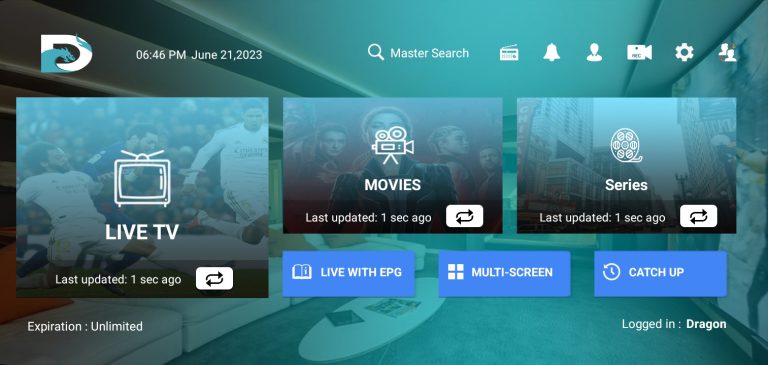
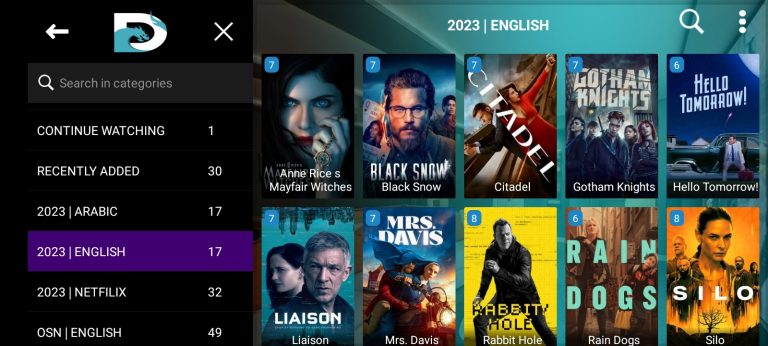
How to setup Smarters Player Lite APK on Android
1- Open your browser in your device
2- Go to type link https://d.apkpure.com/b/APK/com.nst.smartersplayer?version=latest
3- after downlaod app install it
4- Open Smarters Player Lite
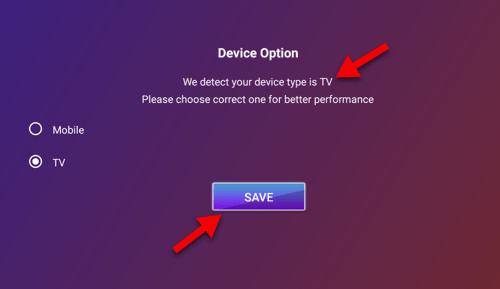
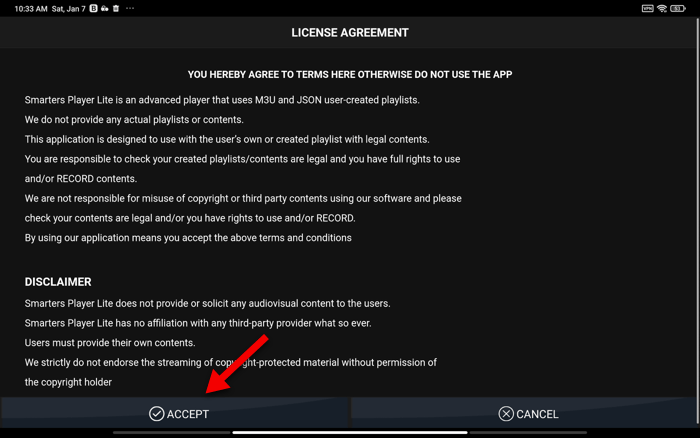
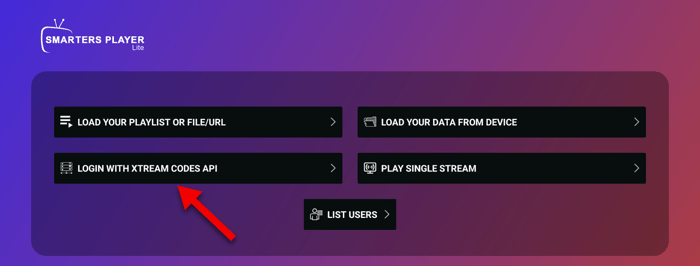
5- You received your subscribe details like “http://4k.domain.com:80/get.php?username=1111111&password=2222222&type=m3u_plus&output=ts”
Enter the data as follows
– Any Name : Dragon Pro or any name
– Username : 1111111
– Pass : 2222222
– http://url_here.com:port : http://4k.domain.com:80
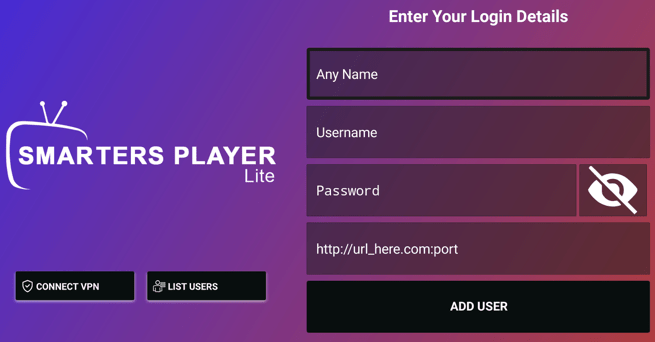
6- Click on ADD USER you will start application
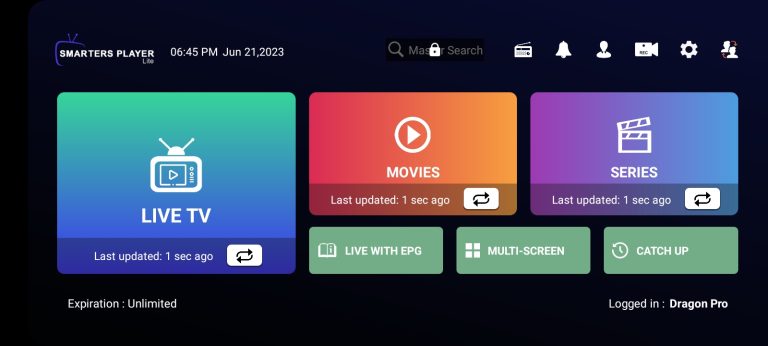
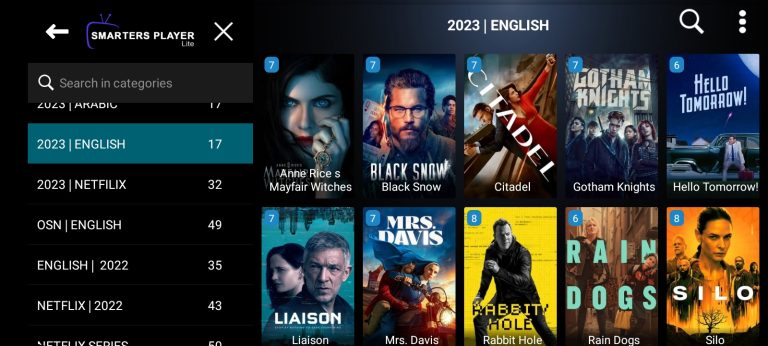
7- Discover & Enjoy !
How to setup IPTV APK on FIRETVSTICK

1- From the home screen of your device, hover over the Find option.
2- Click Search.
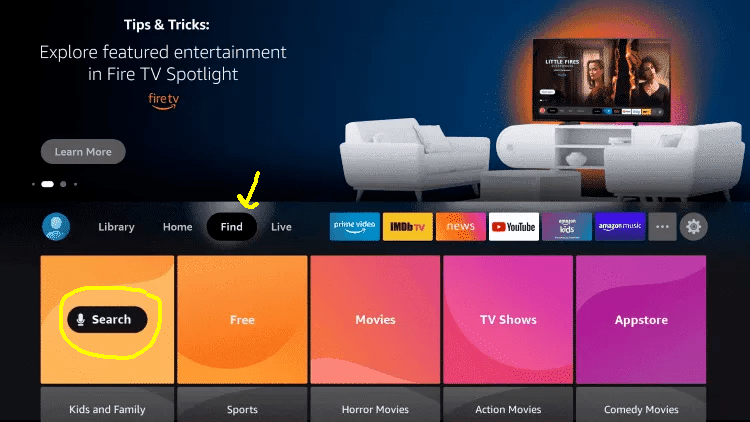
3- Search for and select Downloader.
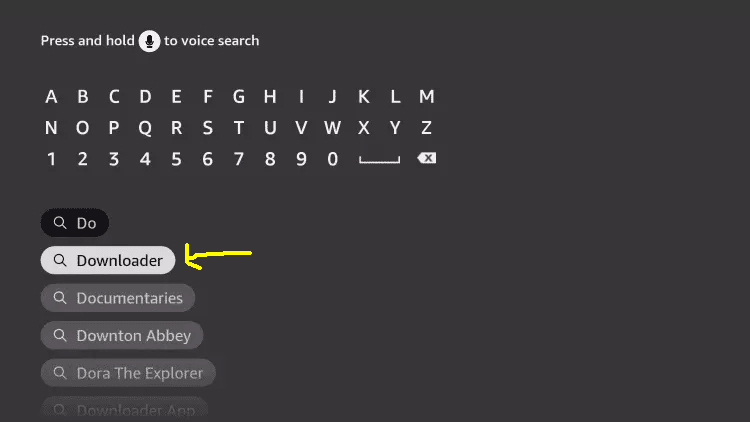
4- Choose the Downloader app.
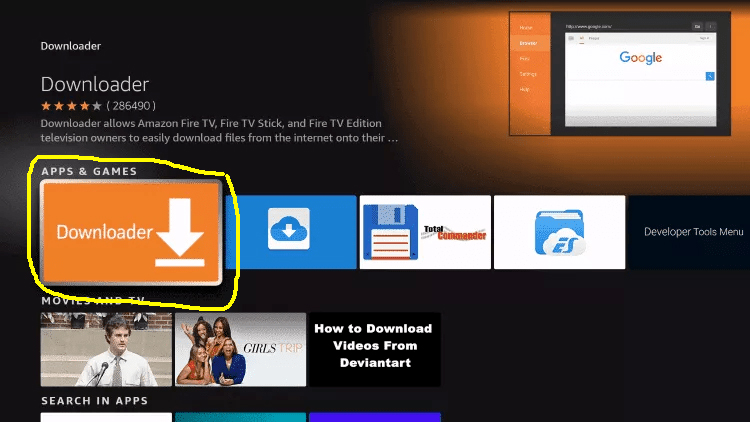
5- Click Download.
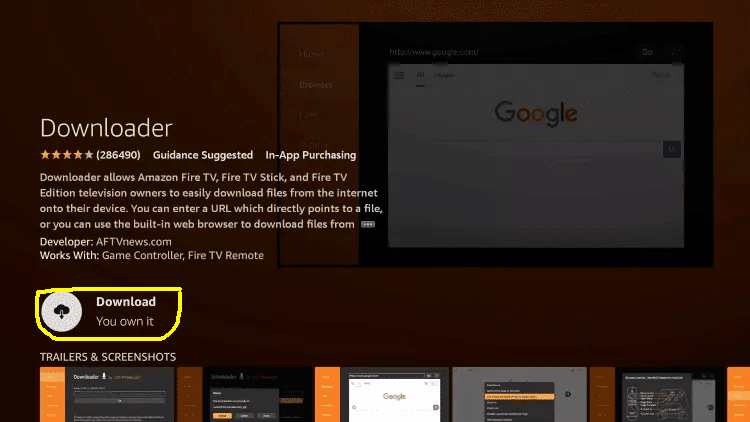
6- Once the app has finished installing, Click Open.
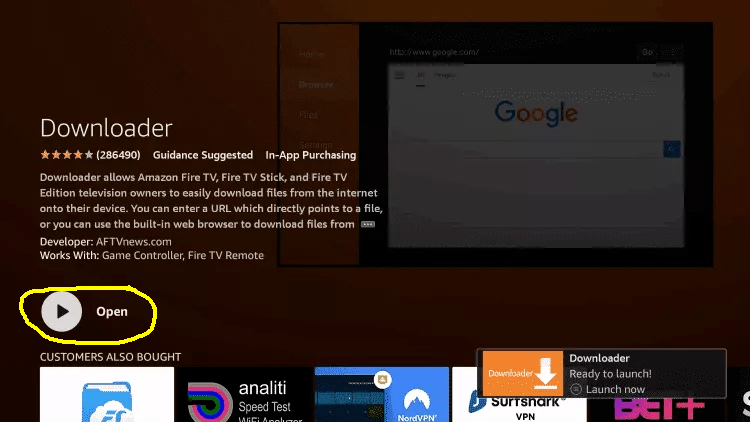
7- Return to the home screen and open Settings.
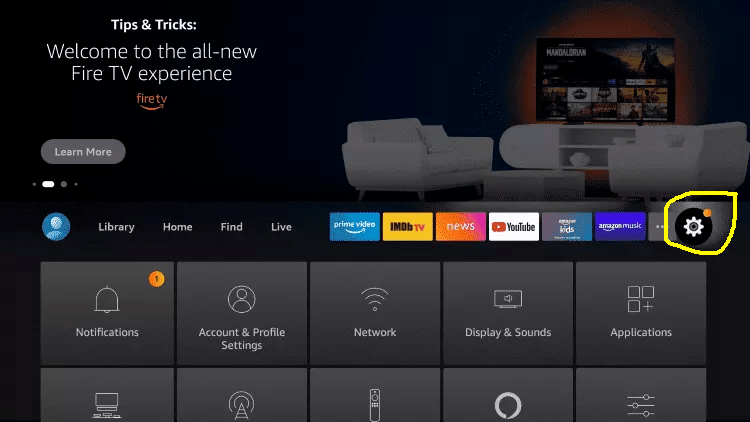
8- Click My Fire TV.
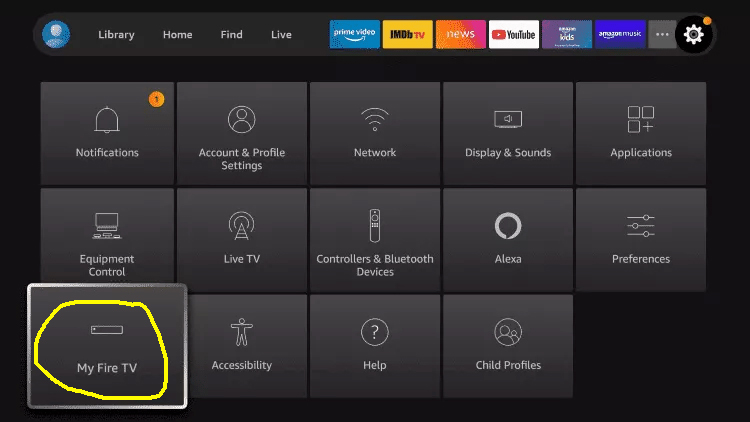
9- Choose Developer options.
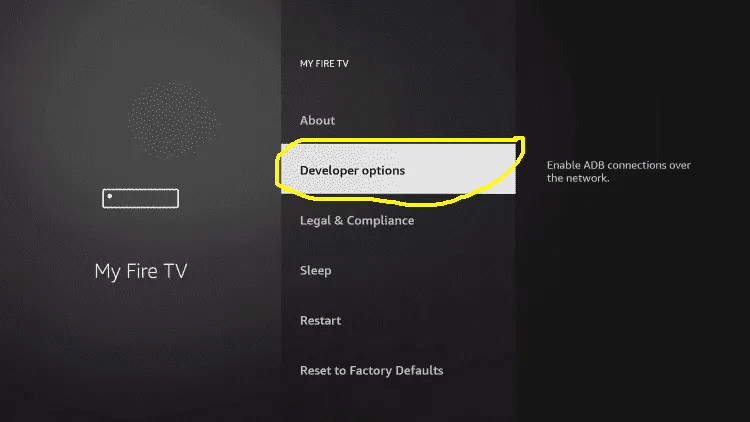
10- Click Install unknown apps.
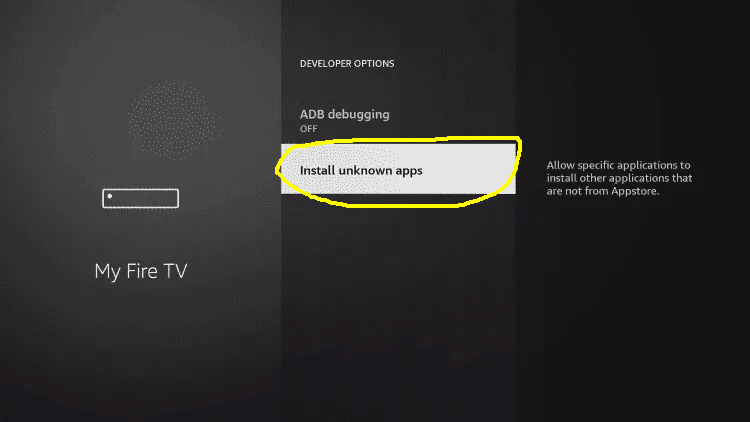
11- Find the Downloader app and click it.
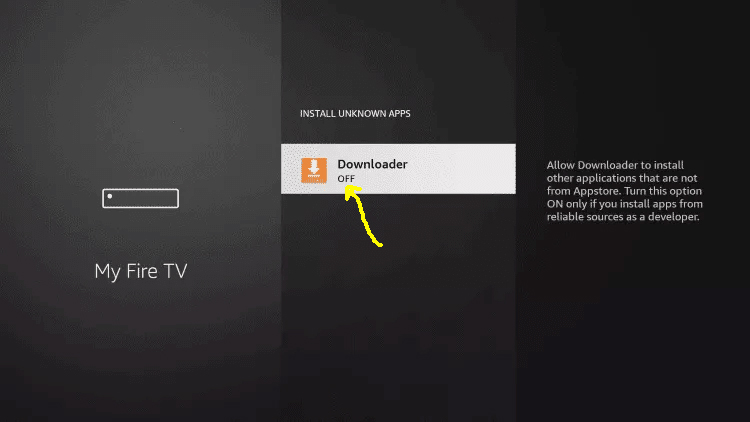
12- This will turn Unknown Sources to On for the Downloader app. This will enable side-loading on your device.
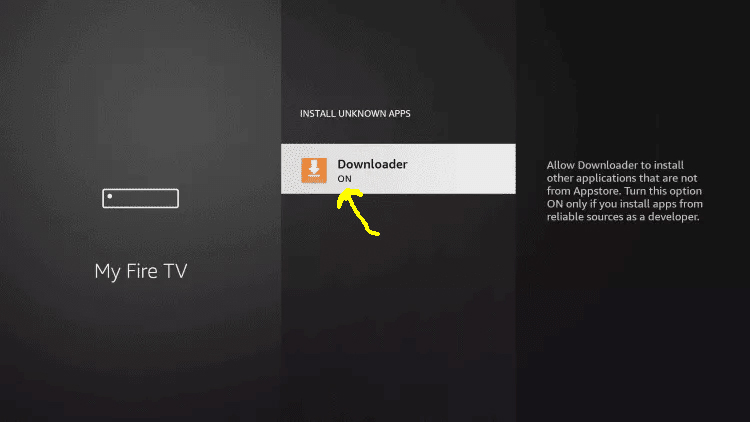
13- Launch Downloader.
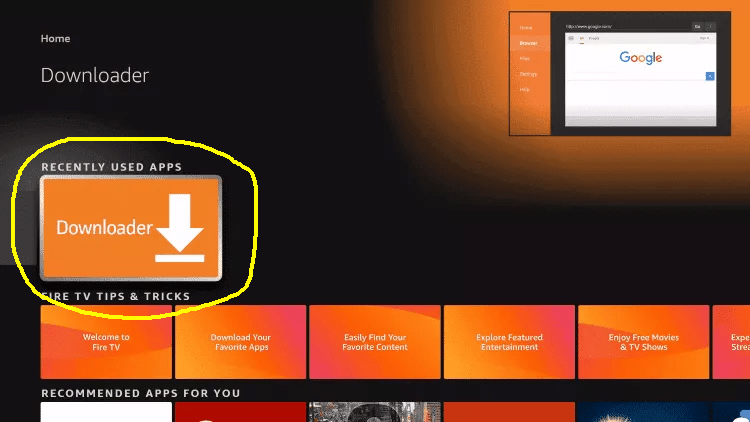
14- Click Allow.
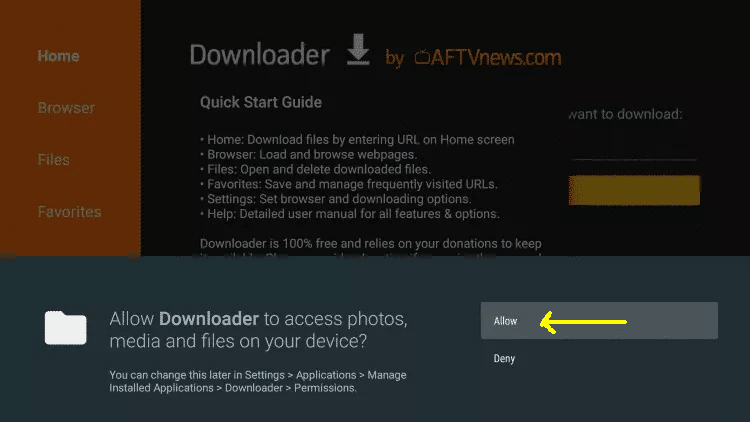
15- Click OK.
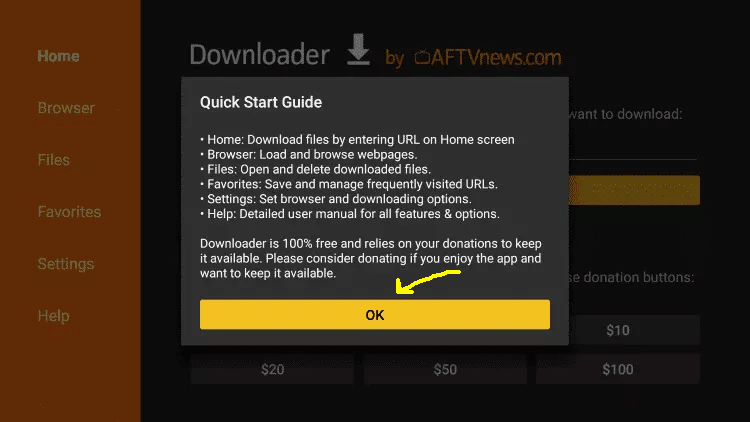
16- Type the following URL exactly as shown here: https://www.dragon4iptv.com/dragonpro-smarter.apk
and click Go.
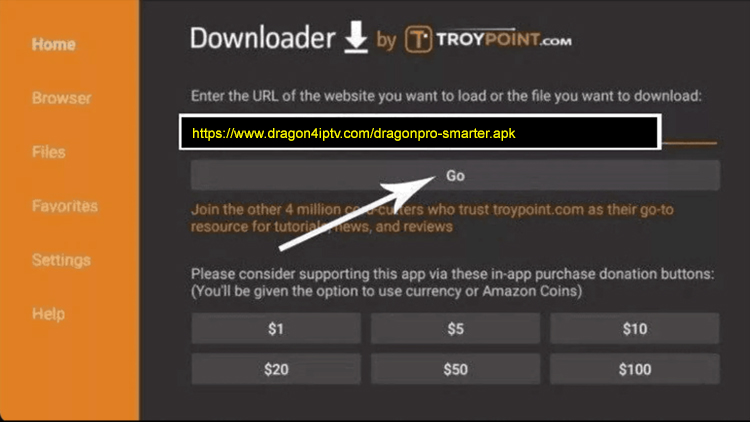
17- Wait for file to download.
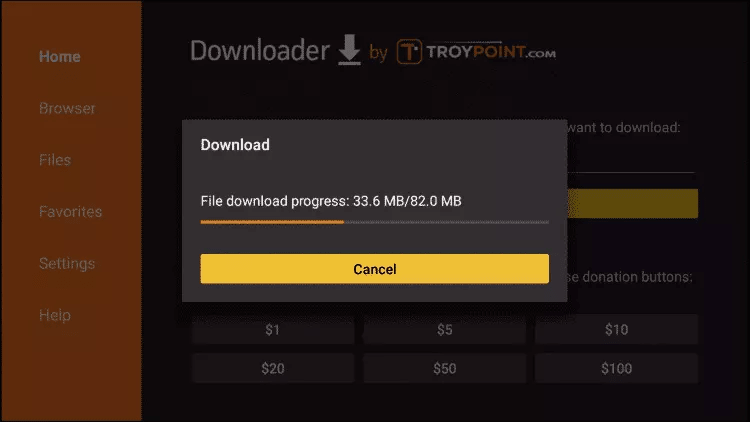
18- Click Install.
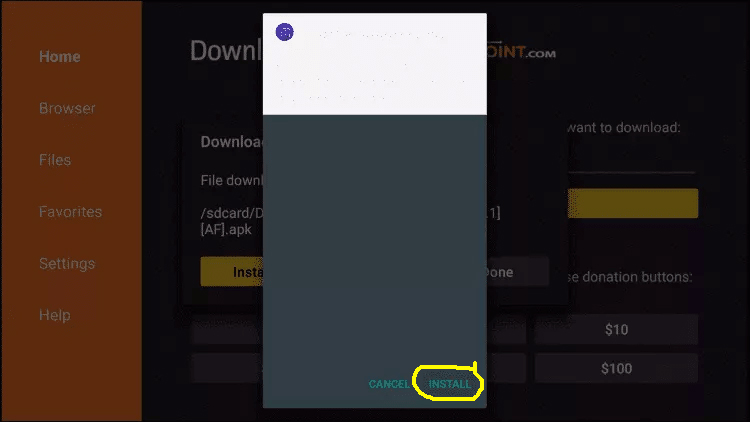
19- Click Done.
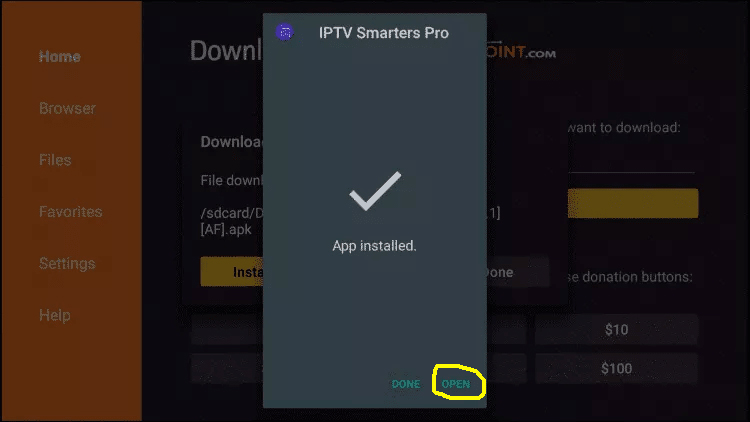
20- Add your subscribe details Click here
How to setup Dragon TV Pro IPTV on VLC media player
1- This method on PC Or Laptop
2- Go to Download VLC media player from http://www.videolan.org/vlc/index.nl.html

3- When the application is opened press on Media
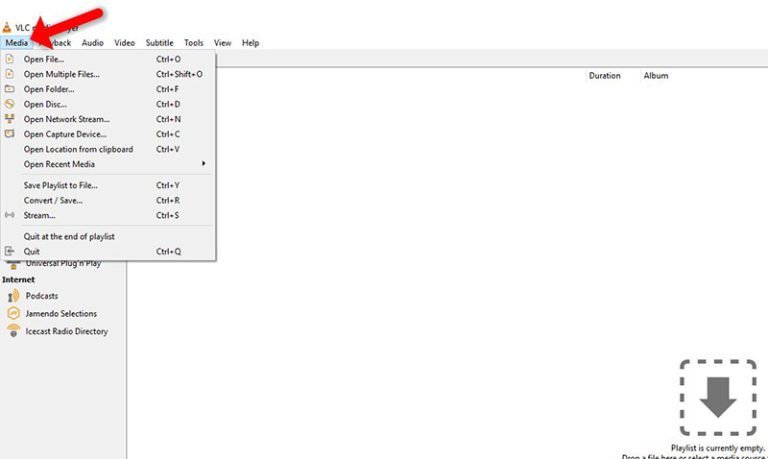
4- Click on the Open network stream
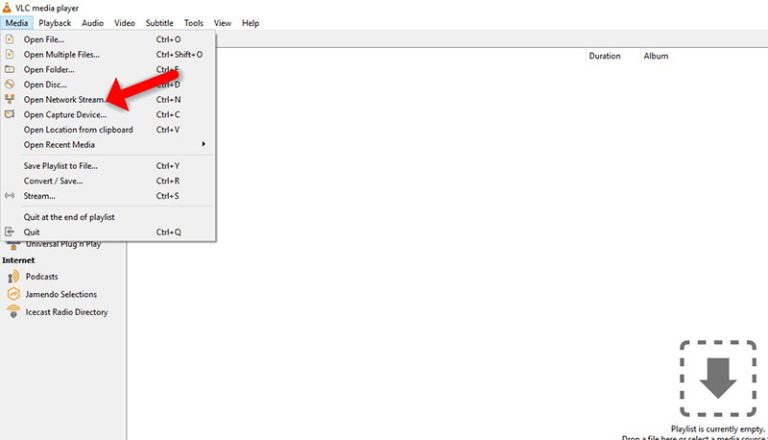
5- Enter the M3U URL
You received your subscribe details like “http://4k.domain.com:80/get.php?username=1111111&password=2222222&type=m3u_plus&output=ts” and press Play
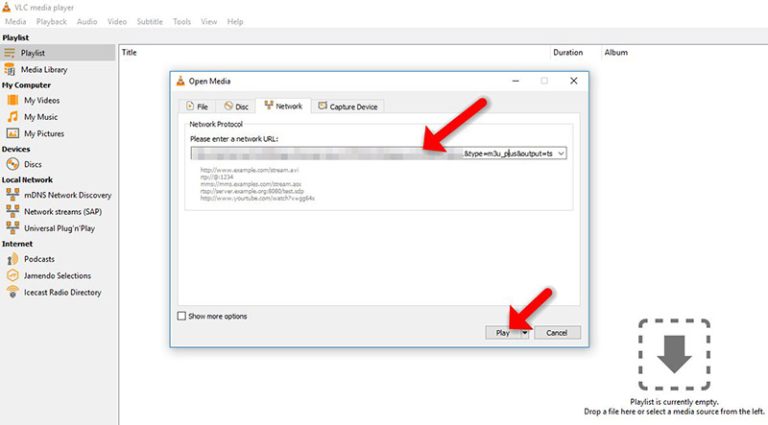
6- Now your playlist is loaded, Press the combination between CTRL+L to bring up the playlist